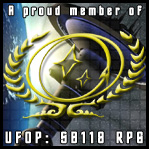Featured Bio Contest Tutorials
| Featured Bio Contest | |||
|---|---|---|---|

| |||
This Month's Winner
| |||
| Edit this Nav |
Stay tuned for more tutorials in the coming weeks from the Featured Bio Contest Team!
Handy Templates
Tired of rewriting your wiki links to properly format ship names or characters with both a first and last name? Try using one of these templates below to reduce the amount of code (click on each for more info):
- Template:USS, for making formatted links to ships with and without suffixes such as the USS Ronin and USS Independence-A.
- Old Way: [[USS Ronin|USS ''Ronin'']]
- NEW WAY: {{USS|Ronin}}
- Old Way: [[USS Independence-A|USS ''Independence''-A]]
- NEW WAY: {{USS|Independence|A}}
- Template:n, for making a link to a character with a first and last name such as Tenzin Zhou
- Old Way: [[Zhou, Tenzin|Tenzin Zhou]]
- NEW WAY: {{n|Tenzin|Zhou}}
- Template:ma, for making a link to a Memory Alpha article such as Earth
- Old Way: [[ma:Earth|Earth]]
- NEW WAY: {{ma|Earth}}
- Template:age, for automatically displaying a character's current age so you don't have to update their pages each year just for their birthdays. For instance, Ayelet Kadosh was born on SD 235308.18.
- Old Way: Edit the page every year just for her birthday.
- NEW WAY: {{age|2353|8|18}} will show her current age as of today's stardate: 48. You can also specify a second date to calculate the number of years between them. Check out the template to find out more, and remember: no leading zeros for months or days when using this template!
Links to the List of Awards and Service Ribbons
Want to meet the Featured Bio Contest's minimum selection criteria? Make sure you included links to the awards and service ribbons pages. If you didn't, just add {{Awardlinks}} in your awards section and you'll get this:
- For award descriptions, see: Awards and Service Ribbons
Clearing Floating Elements (Hard Line Breaks)
Section 1
See that image on the side?
Section 2
What if I want this text/section below it instead?
Insert the following: <br style="clear:both;" /> before the text or section in question.
For instance, this:
- ===Section 1===
- [[File:PHASER-type33A1-individual.jpg|thumb|150px|left|Type 33A1 CQC/SOSAR Phaser Rifle]]
- See that image on the side?
- <br style="clear:both;" />
- ===Section 2===
- Now it's always above section 2.
gives you this:
Section 1
See that image on the side?
Section 2
Now it's always above section 2.
Making a Link with an Image
Want to link a page through an image? Use the "link=" parameter with the name of the page after the equals sign.
- For instance, [[File:Miranda-icon1.gif|link=USS Drake]] gives you this:
If you don't want the image to be clickable at all, leave the link blank to "turn off" the image.
- [[File:Miranda-icon1.gif|link=]] gives you this:
You can also link to an external website.
- [[File:Forums-lrg-sb118ops.jpg|link=http://www.starbase118.net/forums]] gives you this:
Adding Featured Article Badges to a Bio
Enter the following example into your character's sidebar:
{{Badge Rack
|Featured Bio of StarBase 118|1
}}
| Badges | |
|---|---|
|
| |
More detailed instructions can be found in Template:Badge Rack