Andaris Task Force Gallery:Old Forum Banners: Difference between revisions
(Updating old players) |
(Swapping Adyr for Nicholotti.) |
||
| Line 41: | Line 41: | ||
<gallery heights="100px" widths="400" perrow=4> | <gallery heights="100px" widths="400" perrow=4> | ||
PondBanner.jpg | PondBanner.jpg | ||
EberhartBanner.png | EberhartBanner.png | ||
| Line 78: | Line 77: | ||
MDrakeBanner.png | MDrakeBanner.png | ||
WThompsonBanner.png | WThompsonBanner.png | ||
AdyrBanner.png | |||
</gallery> | </gallery> | ||
Revision as of 09:08, 14 June 2018
| Andaris Task Force Forum Banners |
|---|
| Andaris Task Force | ||
|---|---|---|
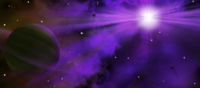 INACTIVE STATUS | ||
| ||
This is the home of all the banners for former/long term LOA members of the Andaris Task Force. Banners for current members can be found here.
How to get a banner
The character the banner is to be made for must first have a "face" to represent them and it must be fitted with an appropriate Starfleet uniform before a banner can be made. The (Image) Collective are able help with this if needed. If there is an image for the character but it's not available on the wiki it will need to be sent as an attachment when requesting the banner.
Including a quote is optional and it can be updated at a later date as necessary. If a quote is to be included send it over when you make your request or the banner will be made without one. If you do not want one this should be indicated at the time the request is made.
Once the face and quote have been decided send a request to Renos for a banner.
How to display your banner on the forums
| Step by Step guide for displaying a forum banner as a forum signature. |
|---|
Please note it may take some time for the signature to update and appear properly. Try refreshing the page or pressing control and F5. Be patient but if after a few hours it is still not working try again. |
Completed Banners
Only the banners for former/long term LOA characters on the Andaris Task Force are shown here. Characters from other ships can be found on the page 'Category:Forum Banners', which is linked at the bottom of the page.





































