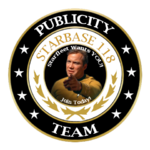Publicity Team Project: Forum Recruitment: Difference between revisions
(Creation) |
m (→Tips: Re-writing.) |
||
| Line 13: | Line 13: | ||
This project is simple in that it involves doing something you probably already do anyway -- talking with other people and engaging them in conversation. Here are some tips for doing so: | This project is simple in that it involves doing something you probably already do anyway -- talking with other people and engaging them in conversation. Here are some tips for doing so: | ||
* | * Once you've picked a forum you're focusing on, visit there as often as possible. | ||
* Read threads carefully so as not to post content in an inappropriate place. | * Read threads carefully to ascertain a thread, and forum's purpose so as not to post content in an inappropriate place. | ||
* Engage others directly in meaningful and cordial conversation. | * Engage others directly in meaningful and cordial conversation. | ||
* Use a forum's "quote" option when it is available to show that you're reading and responding to other people. | * Use a forum's "quote" option, when it is available, to show that you're reading and responding to other people's posts. | ||
* Always be courteous. | * Always be courteous. | ||
* | * Only contribute in ways that others will see as meaningful and interesting. | ||
* When appropriate, private message other board members to engage them directly. | * When appropriate, private message other board members to engage them directly. You can thank them for responding to your thread, mention that you like their take on a specific subject, or that you'd love to engage them in more discussion about a particular topic they seem interested in. | ||
==Making the Most== | ==Making the Most== | ||
Revision as of 22:05, 4 February 2007
The Publicity Forums Recruitment project aims to entice prospective members by having them link to us from various forums/message boards on the web. This allows us the unique opportunity to put our members "in the field" and give others a good impression about us.
Pick a Forum
Your best bet is to choose a forum that is both busy, and appeals to the type of people who would be interested in our group: writers and Star Trek/sci-fi fans. Here are some suggestions to start from:
- StarTrek.com Forums
- TrekBBS Forums
- TrekUnited Forums
- StarTrekVoyager.com Forums (General Trek discussion)
Tips
This project is simple in that it involves doing something you probably already do anyway -- talking with other people and engaging them in conversation. Here are some tips for doing so:
- Once you've picked a forum you're focusing on, visit there as often as possible.
- Read threads carefully to ascertain a thread, and forum's purpose so as not to post content in an inappropriate place.
- Engage others directly in meaningful and cordial conversation.
- Use a forum's "quote" option, when it is available, to show that you're reading and responding to other people's posts.
- Always be courteous.
- Only contribute in ways that others will see as meaningful and interesting.
- When appropriate, private message other board members to engage them directly. You can thank them for responding to your thread, mention that you like their take on a specific subject, or that you'd love to engage them in more discussion about a particular topic they seem interested in.
Making the Most
To make the most of your time on another forum, there are two things you can do to spread the word about our group.
Use an avatar
We have some pre-made, approved avatars which you can use to draw attention to your membership with us. To pick one, simply download it by right-clicking on the avatar below and saving it to your computer. Then change your avatar in your control panel on the forum you are focusing on, and add the avatar.
Usually, most forums will allow you to change your avatar by going to "My Controls" or "Profile" or "Control Panel." Once there, you can upload the avatar to your profile.
Use a signature
Now that people see your avatar, it's a good idea to optimize your signature on the forum so that they can link to us if they're interested. Head to your profile and find the "signature" section. Here's a good template to use:
Tristan Wolf - Medical Officer, USS Phoenix-B Proud member of UFOP: StarBase 118 Star Trek RPG Your adventure begins here!
While you're welcome to use any format you'd like, we recommend you link to your profile on the wiki, your ship's site, and to our site. However, please keep in mind, you may only use this text to link to us:
Proud member of <a href="http://www.starbase118.net/tour/">UFOP: StarBase 118 Star Trek RPG</a>
This ensures that our "brand" essence is preserved across sites, and that we're always known by a specific name.