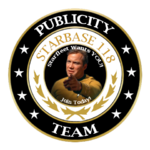Join Hailing Frequency's Forum and Post: Difference between revisions
(Created page with '{{Publicity}} MISSION POSSIBLE TAG TEAM First, please read the "publicity policies" page. It gives the guidelines on how SB118 should be represented:http://wiki.starbase118.n…') |
No edit summary |
||
| Line 4: | Line 4: | ||
MISSION POSSIBLE TAG TEAM | MISSION POSSIBLE TAG TEAM | ||
First, please read the | First, please read the [http://wiki.starbase118.net/wiki/index.php?title=Publicity_Policies/ Publicity Policies] page. It gives the guidelines on how SB118 should be represented. | ||
When you post on Hailing Frequency's forums, post the name of the forum location, and as many of us as possible can go tag you by posting there too. | When you post on Hailing Frequency's forums, post the name of the forum location, and as many of us as possible can go tag you by posting there too. | ||
| Line 12: | Line 11: | ||
1. | 1. Sign up on the [http://hailingfrequency.com/boards/ Hailing Frequency Forums]. | ||
2. Once your account is active, go to your profile, and in the signature copy the following code and paste it into the signature space. Make sure you copy all of it. | |||
<a href="http://www.starbase118.net"><img src="http://www.wiki.starbase118.net/wiki/images/a/ad/Banner1-468x60.jpg"></a> | <a href="http://www.starbase118.net"><img src="http://www.wiki.starbase118.net/wiki/images/a/ad/Banner1-468x60.jpg"></a> | ||
3. Fill in what you want them to know, upload your character's picture or any other graphic you like, and start posting or chatting in the chat box. | |||
A good place to start is | A good place to start is [http://hailingfrequency.com/boards/introductions-(the-landing-bay)/ The Landing Bay]. They invite you to tell them a little bit about yourself there. | ||
Revision as of 16:13, 11 December 2010
MISSION POSSIBLE TAG TEAM
First, please read the Publicity Policies page. It gives the guidelines on how SB118 should be represented.
When you post on Hailing Frequency's forums, post the name of the forum location, and as many of us as possible can go tag you by posting there too.
HOW TO GET READY TO PLAY:
1. Sign up on the Hailing Frequency Forums.
2. Once your account is active, go to your profile, and in the signature copy the following code and paste it into the signature space. Make sure you copy all of it. <a href="http://www.starbase118.net"><img src="http://www.wiki.starbase118.net/wiki/images/a/ad/Banner1-468x60.jpg"></a>
3. Fill in what you want them to know, upload your character's picture or any other graphic you like, and start posting or chatting in the chat box.
A good place to start is The Landing Bay. They invite you to tell them a little bit about yourself there.