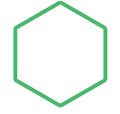Template:ILI-P: Difference between revisions
Jump to navigation
Jump to search

m (Protected "Template:ILI-P" ([Edit=Allow only administrators] (indefinite) [Move=Allow only administrators] (indefinite))) |
(Adding in alt text for screen readers) |
||
| Line 1: | Line 1: | ||
<includeonly> | <includeonly> | ||
{| style="float:left; max-width:120px" cellpadding="0" cellspacing="0" | {| style="float:left; max-width:120px" cellpadding="0" cellspacing="0" | ||
!<div style="position: relative; z-index:3; left:4px; width: 124px; height: 118px; overflow: hidden"><div style="position: absolute; z-index:2; width: 120px; height: 114px; left: 0px; top: 2px; padding: 0;">[[File:ILI-P.png|link={{{2}}}]]</div><div style="background:black; position: absolute; left: 0px; top: 2px; width: 110px; height: 110px; overflow: hidden"><div style="position: relative; background:black; z-index:1; width: 322px; left: -101px; top: 2px;">[[{{{1}}}|x110px|center|link=]]</div></div></div> | !<div style="position: relative; z-index:3; left:4px; width: 124px; height: 118px; overflow: hidden"><div style="position: absolute; z-index:2; width: 120px; height: 114px; left: 0px; top: 2px; padding: 0;">[[File:ILI-P.png|link={{{2}}}|alt={{{3}}}]]</div><div style="background:black; position: absolute; left: 0px; top: 2px; width: 110px; height: 110px; overflow: hidden"><div style="position: relative; background:black; z-index:1; width: 322px; left: -101px; top: 2px;">[[{{{1}}}|x110px|center|link=]]</div></div></div> | ||
|- | |- | ||
!height="50" valign=top|[[{{{2}}}|<font color=4DB870>{{{2}}}</font>]] | !height="50" valign=top|[[{{{2}}}|<font color=4DB870>{{{2}}}</font>]] | ||
| Line 10: | Line 10: | ||
|bgcolor="#fff" style="border:1px solid #CEDFF2; padding:1em; padding-top:0.5em; padding-bottom:0em; color: black;"| | |bgcolor="#fff" style="border:1px solid #CEDFF2; padding:1em; padding-top:0.5em; padding-bottom:0em; color: black;"| | ||
'''How to Use This Template:'''<br> | '''How to Use This Template:'''<br> | ||
#Let's say you want to create a gallery picture for the Acamarians. Find the name of the image you want to use (in this case, "File:Marouk.jpg") and the name of the article for the species (in this case "Acamarian"). | #Let's say you want to create a gallery picture for the Acamarians. Find the name of the image you want to use (in this case, "File:Marouk.jpg") and the name of the article for the species (in this case "Acamarian"). Please include alt text for screen readers next, for example (Img: An image of an Acamarian) | ||
#Enter the following wikicode: <nowiki>{{ILI-P|Name of the Image File|Name of the Article}}</nowiki>. Thus, in this example, we'll enter the code as <nowiki>{{ILI-P|File:Marouk.jpg|Acamarian}}</nowiki>. | #Enter the following wikicode: <nowiki>{{ILI-P|Name of the Image File|Name of the Article|Alt Text}}</nowiki>. Thus, in this example, we'll enter the code as <nowiki>{{ILI-P|File:Marouk.jpg|Acamarian|Img: An image of an Acamarian}}</nowiki>. | ||
#Verify that you get this image created:<br> | #Verify that you get this image created:<br> | ||
{{ILI-P|File:Marouk.jpg|Acamarian}} | {{ILI-P|File:Marouk.jpg|Acamarian|Img: An image of an Acamarian}} | ||
|} | |} | ||
Remember, this particular template is for [[:Category:Permitted|'''permitted''']] species of the [[Intelligent Lifeform Index]]. | Remember, this particular template is for [[:Category:Permitted|'''permitted''']] species of the [[Intelligent Lifeform Index]]. | ||
Revision as of 10:48, 12 January 2019

|
How to Use This Template:
|
Remember, this particular template is for permitted species of the Intelligent Lifeform Index.
- For restricted species, use the Template:ILI-R template.
- For forbidden species, use the Template:ILI-F template.
- For species whose status is to be determined, use the Template:ILI-TBD template.
If you have any questions, contact Rich.