Template:Logo and Ship: Difference between revisions
Jump to navigation
Jump to search
No edit summary |
(added permanent width, changed image restriction to height of 120px) |
||
| Line 1: | Line 1: | ||
<includeonly>{|cellspacing=20 | <includeonly>{|cellspacing=20 | ||
!rowspan=2|{{Logo|{{{1}}}|x120|link={{{link|}}}}} | !rowspan=2 width="120"|{{Logo|{{{1}}}|x120|link={{{link|}}}}} | ||
|valign="bottom"|[[File:{{{2}}}-scale.png|link={{{link|{{{1}}}}}}]] | |valign="bottom"|[[File:{{{2}}}-scale.png|link={{{link|{{{1}}}}}}]] | ||
|- | |- | ||
Latest revision as of 13:46, 28 June 2018
Creates a link to a ship with its logo and and a scaled side view.
{{Logo and Ship|USS Garuda|Galaxy}}

|

|
|---|---|
| USS Garuda • Galaxy class |
Class refits
You can also specify class refits. If your refit image does not show up, check to see if it has been added to Template:Classpropername.
{{Logo and Ship|USS Constitution-B|Galaxy refit}}
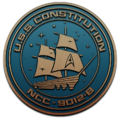
|

|
|---|---|
| USS Constitution-B • Galaxy class |
Additional text
And you can add additional text or links to be displayed by adding a third variable.
{{Logo and Ship|USS Garuda|Galaxy|{{nrank|Captain|Cassandra|Egan Manno}}}}

|

|
|---|---|
| USS Garuda • Galaxy class • Captain Cassandra Egan Manno |
Optional link
You can change the link of the logo and ship from the default (to the ship's main page) to another page by adding link=
{{Logo and Ship|USS Garuda|Galaxy|link=Garuda Mission History}}

|

|
|---|---|
| USS Garuda • Galaxy class |