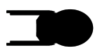OEB Simmer Guide/Formatting Your Sims
| OEB Simmer Guide |
|---|
Formatting your Sims The Octavia E Butler SIM format generally corresponds with that used in the academy and detailed in Training Tutorial 1. Subject LinesA typical subject line for a sim on the Octavia E Butler will look like
For example:
You do not need to specify if the character is an NPC, PNPC, or MSPNPC in the subject line. If a sim or JP is particularly long (like 10+ pages in a word processing program) you may, split the sim into parts and label them in the title:
No Tags or Location Markers in the Subject LineAboard the Octavia E Butler, we do not list characters that are tagged for a response in the subject line, and we do not list the location of the sim in the subject line. (Location should be in the text of the sim itself, near the top.) In part, this is to encourage everyone to read each sim. You never know when you might want to tie in something that someone else has introduced in another scene or another location, even if it isn't a direct tag for your character! (And if someone =/\= Hails you through the comms system =/\= you should incorporate those tags as well.) Bolding vs. Non-Bolding and Other FormattingDo not bold entire paragraphs. Common uses of bolding include:
Tags and Ending SimsMost sims will end with "Tags/TBC" indicating that you have new/unanswered dialogue tags for another simmer and that the story will be continuing (TBC=to be continued). If there are no new/unanswered tags, you don't need to indicate "Tags." At the end of a mission/act or at the conclusion of a storyline during leave, you should end with something like "End Scene for [your character name]." These labels should go before your signature line and fleet writer number. Normally you should add about 3-4 new tags in a continuing scene with an upper limit of 5 on rare occasion.
|
| REV SD 240101.15 |
|---|