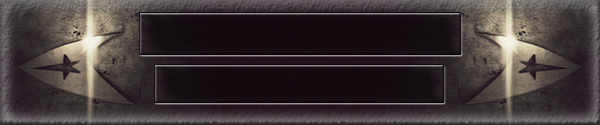Template talk:SimChain
Manual
Introduction
SimChain is a simple tool to bridge 'chains' of sims along a similar arc together ("Part I", "Part II", etc"). Alternatively, it can be used as a simple banner for a sim- just use NoPrevious, NoNext, put the author in the Arc bar and the Title in the Title bar.
Notes
To add a 'next' button, remove the 'NoNext' line and use the 'Next' parameter. Likewise, to get a 'Previous' button, remove the 'NoPrevious' parameter and use the 'Previous' parameter.
In order to avoid pushing the 'next' button too far to the left, if you use NoPrevious or NoNext, you have to add in a whole bunch of non-breaking spaces. Simply edit the first usage example below and you'll get exactly the right amount.
Usage Examples:
Click "edit" and copy the following code:
{{Template:SimChain |Arc=Tutorial Example |Title=Sim With No Other Sims |NoPrevious= |NoNext= }}
To get:
Click "edit" and copy the following code:
{{Template:SimChain |Arc=Tutorial Example |Title=Sim With Previus |Previous=SIM: Lt (jg) Alleran Tan - An Example Sim |NoNext= }}
To get:
Click "edit" and copy the following code:
{{Template:SimChain |Arc=Tutorial Example |Title=Sim With Next |NoPrevious= |Next=SIM: Lt (jg) Alleran Tan - Another Example Sim }}
To get:
Click "edit" and copy the following code:
{{Template:SimChain |Arc=Tutorial Example |Title=Sim With Previous and Next |Previous=SIM: Lt (jg) Alleran Tan - An Example Sim |Next=SIM: Lt (jg) Alleran Tan - Another Example Sim }}
To get: