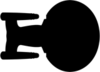Astraeus Officer's Manual/Missions
| Astraeus Officer's Manual |
|---|
Missions First and foremost, we want you to feel comfortable being creative. Each contribution you make can affect the course of the game and we welcome it, no matter how much experience you have with the group. Your contributions can make a difference and move the story. Continuing the Story vs Plot TwistsFirst and foremost know that all players on the ship can affect a plot. As you will see below, all missions start with a rough plan, an idea of how the adventure could go, could being the operative word. One Captain shamelessly stole an adage 'no mission survives contact with the crew', simply to point out that missions never ended how they were envisioned. This adds to the fun. That said, there are a few things we ask you to keep in mind when it comes to the scope of alterations to a mission. Imagine for a moment your CO is involved in some intense negotiations with some Romulans, trying to get them to withdraw from a planet. Things are tense, but working, when a writer writes about a Hirogen ship crashing into the negotiation room. Such a plot twist is not just a twist, it would be quite outside the realm of what you might see in a typical story or episode. The level of flexibility you have in twists and alterations in a story will generally relate to both your IC and OOC position, and requires considering outcomes for both. For example, if you are playing the ranking character on an away team and are in charge of the direction that your section of the story takes, then you will have more freedom to (and be expected to) take the lead and provide direction and tags to characters serving under yours, though it is also important to consider how your scene will connect back to those of the other writers on your ship. If you and your character are currently following the lead of another writer, you may want to err more on the side of caution and contact the staff member / senior officer in the scene if you've had an idea for a bigger change. Just remember, we're always delighted to see writers show some initiative and brainstorm something interesting! Here are some good examples of things that are always welcome, whether they come from ship staff, veteran players, or new players:
While it's hard to say what's outside the 'realm of the story', a few rough guidelines are below. Before doing something like:
Just send a message to a member of the staff! We're always excited to hear thoughts on how you think the story could improve. Back Tags / Back SimsBack Tags are tags for responses left for a player after they have already progressed past that point in the story. For instance, you are starting a sim and realize you would really like adding a boarding party being detected in the middle of your sim; however, the player action has already progressed past the point such an incursion would be detected and responded to. Adding the plot element, and then tagging the appropriate officers for a response would be a Back Tag. Back Tags lead to a myriad of problems: tags get lost by players not looking to 'go back', it sets up situations where players' future actions don't match previous events, they can cause players to need to write extra-long posts to include both the 'back tags' and future events. Our goal is to keep the momentum of a plot moving forward, 'back tags' can often rob the story of momentum and progress as players must always 'go back' and rehash previous events. In the case of the boarding party example from above, a more permissible way to complete the desired action would be to sim an indicator of 'something strange' and then later in the course of events sim the actual detection of the boarders. If you find yourself wanting to write backtags, consider it a challenge to not do it and find a way to accomplish your goal at the current point of the action.
Back Sims are sims you wish to write to fill in gaps in your writing, your character's backstory, or simply when you have been away for a bit and want to give your character some closure. Back Sims are permitted, provided you do not introduce back tags and realize that some other players, due to their own time constraints, might not respond. Plot Twists and similar mechanics must not be introduced in a back sim.
|
| REV SD 239911.28 |
|---|