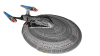Template:Ship-motto
Use the following code to include this on your page:
{{Ship-motto|1|2|3|4|5}}
You'll have to replace each of the numbers with pieces of the template, as follows:
1. Background color. You can use colors (red, green, blue), or you can use hexcodes. If you're going to use a hexcode, you must include the # symbol.
2. Border color. Define the solid color of the border. Generally, you'll want to pick a color that's in the same family as your background, but darker. For example, if you chose lavender as your background, then you'll want indigo as your border. Again, you can use colors (red, green, blue), or you can use hexcodes. If you're going to use a hexcode, you must include the # symbol.
3. The image file name. If you were using this image, you'd put the following: File:Sovereign-mesh2.png
4. The image width. Define the width of the image, like so: 100px You must include the "px" designation.
5. The motto text. You can include formatting such as bold, italics and line breaks.
Here's a completed example:
{{Ship-motto|lavender|indigo|File:Sovereign-mesh2.png|100px|'''''"This is a test motto!"'''''}}
Which produces this:
| [[{{{3}}}|{{{4}}}]] | {{{5}}} |