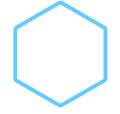Template:ILI-TBD: Difference between revisions
Jump to navigation
Jump to search
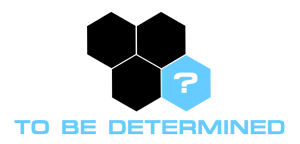
No edit summary |
No edit summary |
||
| Line 2: | Line 2: | ||
{| style="float:left; max-width:120px" cellpadding="0" cellspacing="0" | {| style="float:left; max-width:120px" cellpadding="0" cellspacing="0" | ||
|style="background:black"| | |style="background:black"| | ||
<div style="position: relative; width: 120px; height: 114px; overflow: hidden"><div style="position: absolute; left: 0px; top: 0px; padding: 0;">[[File:ILI-TBD.png|{{{2}}}|link={{{2}}}]]</div>< | <div style="position: relative; width: 120px; height: 114px; overflow: hidden"><div style="position: absolute; left: 0px; top: 0px; padding: 0;">[[File:ILI-TBD.png|{{{2}}}|link={{{2}}}]]</div> | ||
{|align=center | |||
|<div style="background:black; width: 100px; height: 100px; top: 1px; overflow: hidden">[[{{{1}}}|100px]]</div> | |||
|} | |||
</div> | |||
|- | |- | ||
!height="50" valign=top|[[{{{2}}}|<font color=#66CCFF>{{{2}}}</font>]] | !height="50" valign=top|[[{{{2}}}|<font color=#66CCFF>{{{2}}}</font>]] | ||
Revision as of 08:11, 23 February 2014
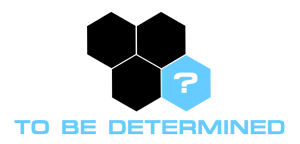
|
How to Use This Template:
|
Remember, this particular template is for species whose status is to be determined in the Intelligent Lifeform Index.
- For permitted species, use the Template:ILI-P template.
- For restricted species, use the Template:ILI-R template.
- For forbidden species, use the Template:ILI-F template.
If you have any questions, contact Rich.